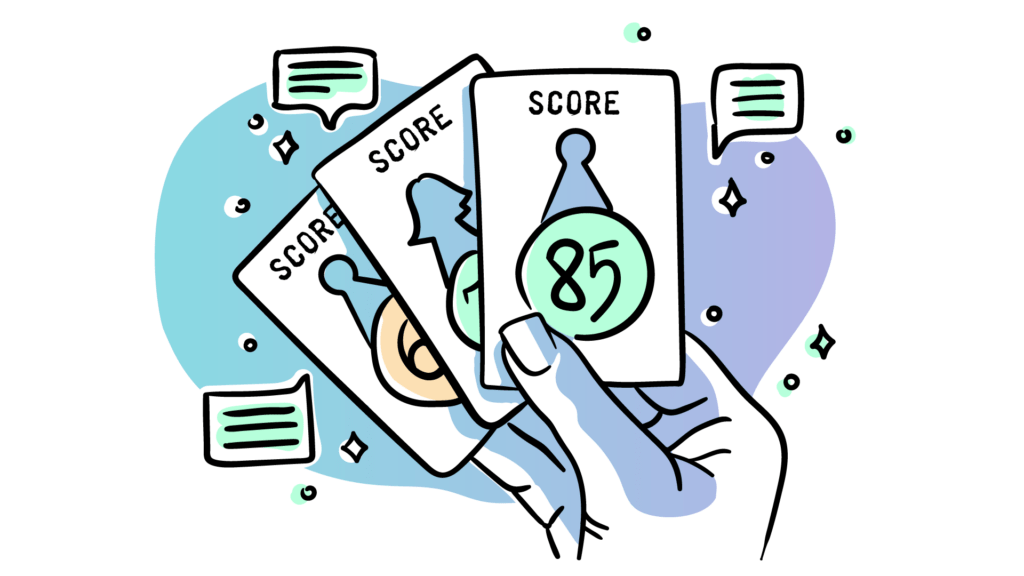
What is Lead Scoring?
Lead scoring is a method used in marketing and sales to rank and prioritize potential customers (leads) based on their likelihood to become paying customers. The goal of lead scoring is to focus the sales team’s efforts on leads that are most likely to convert, thereby increasing the efficiency of the sales process and maximizing revenue.
Lead scoring involves assigning a numerical value or score to each lead based on various factors and behaviors that indicate their level of interest and engagement with your products or services. These factors can include:
- Demographics: Information such as job title, company size, industry, and location can provide insights into the lead’s fit with your target customer profile.
- Behavioral Data: Actions taken by the lead, such as visiting your website, downloading resources, signing up for newsletters, attending webinars, and engaging with your content, can demonstrate their level of interest and engagement.
- Engagement: This includes the frequency and recency of interactions with your marketing materials and communication, such as email opens, click-through rates, and social media interactions.
- Lead Source: The channel through which the lead was acquired, such as organic search, social media, referrals, or paid advertising, can provide insights into the lead’s intent and potential value.
- Scoring Models: Scoring models can be predefined and adjusted based on historical data and insights from your sales team. Certain behaviors or attributes may be assigned higher scores based on their importance to your sales process.
- Explicit Data: Information that leads provide directly, such as filling out a contact form, indicating their budget, or expressing their buying timeline, can also impact their lead score.
- Negative Signals: Certain behaviors, such as unsubscribing from emails or consistently ignoring communication, might result in a lower lead score.
Once leads are scored, they can be categorized into different segments or tiers, such as “Hot,” “Warm,” and “Cold,” based on their scores. Sales teams can then prioritize their efforts accordingly. For instance, leads with high scores might receive immediate attention from the sales team, while lower-scored leads might require further nurturing through targeted marketing campaigns.
Lead scoring helps marketing and sales teams work together more effectively by focusing resources on leads that are more likely to convert, thus improving conversion rates and overall revenue generation. It also facilitates a more personalized and relevant approach to engaging with potential customers, leading to a better customer experience.
Can you use Lead Scoring in Salesforce Marketing Cloud?
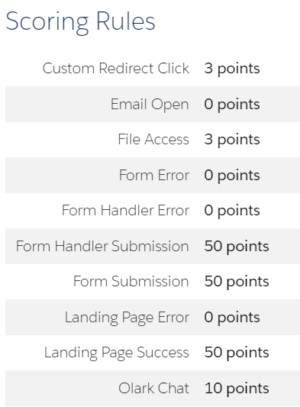
Unlike Salesforce Pardot, there is nothing in Salesforce Marketing Cloud that provides you with easy to use lead scoring functionality.
For lead scoring, teams can use Pardot to automatically assign numeric scores to inbound leads, based on different variables of consumer activity, such as:
- time spent on a product page
- visits to the pricing page
- downloading marketing collaterals
- requesting a demo
- asking for more information
This score indicates how actively interested the leads are in your product or service. Automation removes the need for manual analysis of each interaction with a lead. All you need to do is identify and add the parameters against which you want the leads to be assessed. And the best leads will be filtered for you to pick up immediately.
Lead scoring vs Lead grading
But only assigning a score is not enough, because not all prospects who demonstrate an interest in your product are necessarily going to find any value in it. So while scoring may inform your teams of a prospect’s intent to purchase, lead grading helps them identify how similar a lead is to the ideal buyer profile of a product or solution, without needing any additional input from the prospect. Pardot allows you to assign grades to leads from A to F depending on:
- demographic
- digital behaviour
- industrial background
- company size
- business feasibility
- customer profile
- interactive behaviour
Once leads are scored and graded, your teams then need to decide which ones to prioritise.
Building your own solution
If we were to do something similar in Salesforce Marketing Cloud, we would need to utilise some custom creativity. You might not know this, but we are actually able to track visitor behaviour on our website and store it into Data Extensions. This can take us half the way. Since now we at least know how our visitors behave. How to do this? You can use Einstein Recommendation Collect Code.
Once data has been collected, we need to apply scoring rules. Since there is no UI for this, it needs to be done by hardcoding these rules in various SQL queries. These queries will operate on Einstein (IGO) data extensions, querying attributes of pages visited by the website users.
I have written a comprehensive guide on how to understand and use Einstein for lead scoring – you can follow the recommendations there, to try and set up your own set of lead scoring rules. You can utilise the web behaviour along with the engagement collected in Open and Click data view, for a multi channel engagement scoring model.