Are you panicking, realising it is now 2024, and Google along with Yahoo will start enforcing some added protection mechanisms to safeguard their users against spam? Do you feel your engagement rates at risk, asking yourself what they mean by one-click unsubscribe? Let me calm you down and explain that you, as a Salesforce Marketing Cloud user, are already compliant potentially without even realising.
Even though Salesforce is doing their best to ensure you being compliant, it is ultimately your responsibility. I have listed potential pitfalls under each item below.
Sender Domain Authentication
Firstly, joint statements by Gmail and Yahoo emphasise the importance of domain authentication for security and user protection of their users.
What does this mean? It is possible that some customers may be sending from domains that are not authenticated for use on Salesforce Marketing Cloud (e.g. corporate domain use, registered domains, etc.), and this may cause deliverability rates to drop significantly in 2024.
What should I do?: configure the Salesforce Private Domain or Sender Authentication Page (SAP) solution before February 2024 (as per Gmail’s enforcement dates). Review your sending domains and ensure that they’re properly authenticated. You can familiarise yourself with the different aspects of email authentication in my article on this topic.
You might be tempted to assume that sending from a verified email address will be OK, however it is not. The only advantage of verifying your email address is ensuring SFMC will allow you to use it as a sender. It will not provide any authentication. For this to work and be applied, you need to use either an SAP or Private Domain:
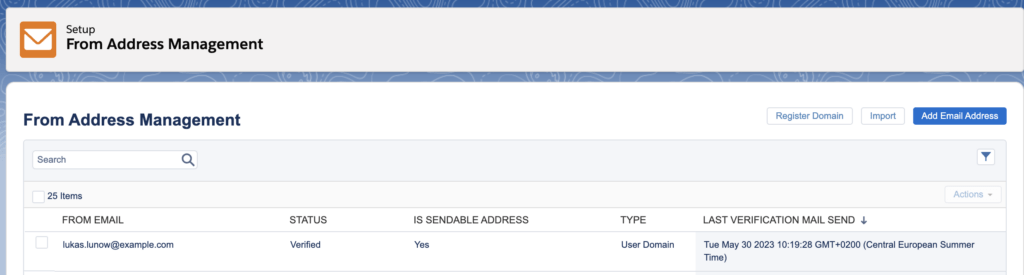
Remember, if you are not yet using SAP, to ensure the links on your new SAP domain are secured with SSL certificates. It is not something which is done automatically when requesting SAP, but you will can verify and request SSLs for your SAP and Private Domains under Setup > Security > Domain SSL Certificates
Gmail Inactive Account Policy Change
Gmail announced per their Inactive Google Account Policy stating in December 2023, Gmail will begin proactively disabling and deleting accounts inactive for two years.
What does this mean? Messages sent to inboxes of deleted accounts will soon hard bounce. This will lead to increased bounce rates and this will negatively impact your sender reputation.
What should I do?: proactively remove or unsubscribe unengaged subscribers to improve ROI and focus on highly-engaged subscribers who are more likely to convert. By removing inactive subscribers, you are greatly reducing the risk of their email addresses starting bouncing. If they do start bouncing, SFMC will automatically suppress them from future sends, as per this flowchart:
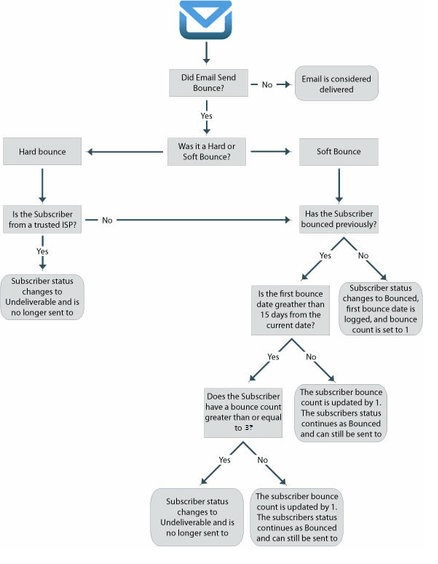
Maintaining less than 0.3% spam output
Gmail’s existing bulk sender rules advise senders to keep spam output below 0.3 percent.
What does this mean? While not clearly stated as an enforced complaint rate at this time, 0.3% or less spam output is a recommended best practice to help maintain sender reputation.
What should I do?: focus on engaged subscriber segments (avoiding subscribers who haven’t opened/clicked in 6+ months) and relevant content to what subscribers have opted in to receive. This will help keep complaints to a minimum and maximize ROI, as well as ensuring to reduce your hard bounces as per the above point. You can work on excluding non-openers from your sendouts by querying the _Open data view. As it only goes back 6 months, you can be sure that if a specific Subscriber Key does not exist there, they have not opened a single email during this period. Mind you, you might want to exclude new subscribers from this exclusion, as they might not yet have had a chance to open one of your emails.
If you want to take it one step further, you can always monitor the spam rate in Google Postmaster Tools:
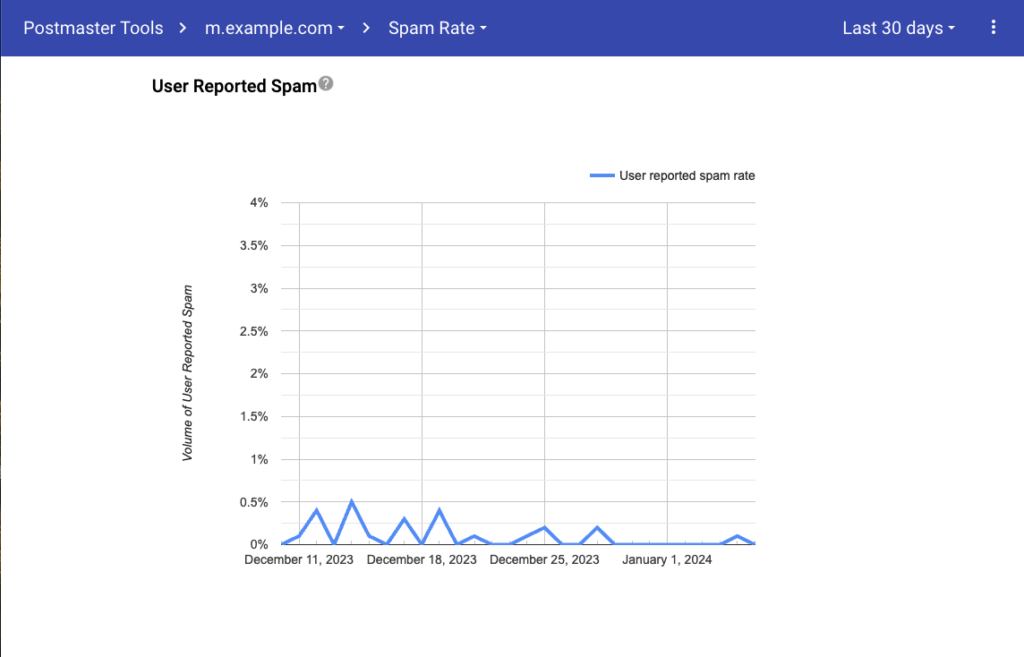
If you don’t have access to Google Postmaster Tools for your Marketing Cloud domain, you can request access by following this guide. While you are at it, consider also requesting access to Microsoft’s equivalent of Postmaster Tools, called SNDS.
One-Click Unsubscribe
Joint statements by Gmail and Yahoo stress the need for easy and timely unsubscribing.
What does this mean? All unsubscribes should be processed within a two day timeframe and senders are encouraged to make that process a single click.
What should I do?: By default, emails that use commercial send classification contain a list-unsubscribe header that provides a one-click unsubscribe option for recipient email servers. This means that the list-unsubscribe header does not require any steps from your side to set up. Are you not sure if you are including this header in your emails? Open one of them in Gmail, and click on “Show original”. It will provide you with the full view of email headers. Now you can search for “list-unsubscribe”. Should you still not be able to see this header, verify whether this specific email indeed was sent using commercial send classification, and not the transactional one.
When someone clicks on the native Unsubscribe button in the email client, the status is updated to Unsubscribed in All Subscribers list. This unsubscribe event also creates an entry in _Subscribers data view, which you can query to identify most recent unsubscribes. As Marketing Cloud is most probably not your system of record for consent management, you should ensure these unsubscribes are passed on to this system, so your consent status is kept consistent.
My long-time deliverability guru, Al Iverson, provides some comprehensive insights into one-click unsubscribe, and RFC 8058 in his articles here: