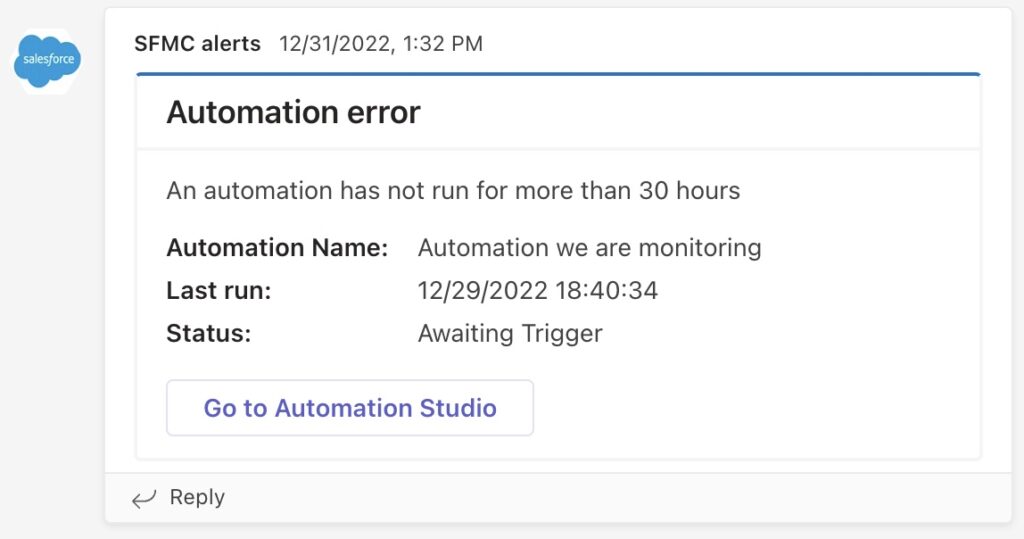
- Are you concerned about your Automations, and whether they are running as expected?
- Is your organisation using Microsoft Teams?
If you can reply yes to both of the points above, you have come to the right place.
The following solution will give you a tool to keep an eye on your automations, and trigger a notification in a selected Microsoft Teams channel, as illustrated above, so you can take appropriate actions, but also use the teams notification to initiate a dialogue with appropriate members who might not have access to Marketing Cloud.
The process is following:
- Find automation in the Automation_Status data extension where MID matches the one of BU where the script is running.
- Fetch information using WSProxy about that particular automation
- Compare health parameters from data extension with what has been retrieved from SFMC
- Is status either Running or matching the ExpectedStatus in the data extension?
- Has last run occurred within the number of hours defined in alertHours in the data extension?
- Is latestStatus Complete?
- If any of these three checks fail, check if an error notification was sent for this automation within last 6 hours (we don’t want to spam anyone here) – if no: send error notification
- Update Automation_Status data extension appropriately
The backbone of the automation monitor is the Automation_Status data extension having following structure:
| Name | Type | Not NULL | PK | Default Value |
|---|---|---|---|---|
| Automation_Name | Text(255) | false | false | |
| Customer_Key | Text(255) | true | true | |
| Status | Text(255) | false | false | |
| ScheduledTime | Text(255) | false | false | |
| ExpectedStatus | Text(255) | false | false | |
| MID | Number | false | false | |
| LatestCheck | Date | false | false | |
| LastRun | Text(50) | false | false | |
| alertHours | Number | false | false | |
| LastResult | Text(20) | false | false | |
| Monitor | Boolean | false | false | False |
| errorNotificationSent | Date | false | false |
This should be populated with the automations you want to keep an eye on, like in the example below:
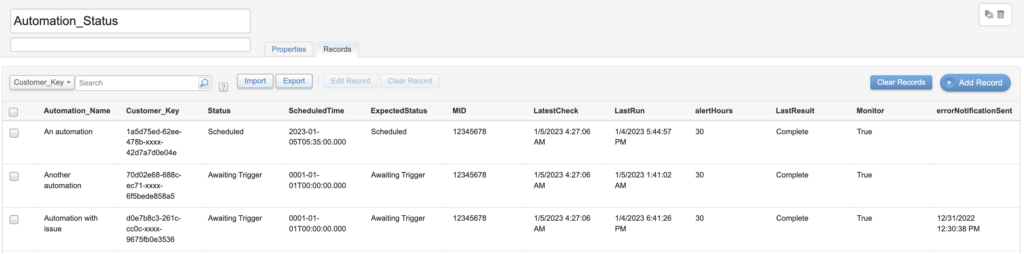
You should at least add a single record in this data extension, following below descriptions:
| Name | Description | Updated by |
|---|---|---|
| Automation_Name | Name of the automation to monitor | User |
| Customer_Key | External key of the automation to monitor | User |
| Status | Latest status obtained during last monitoring execution | Monitor |
| ScheduledTime | Upcoming scheduled execution as obtained during last monitoring execution | Monitor |
| ExpectedStatus | The correct status of the automation, which is to be expected during monitoring execution | User |
| MID | The business unit where the automation is to be found | User |
| LatestCheck | Timestamp (UTC-6) of the last monitoring execution for this particular automation | Monitor |
| LastRun | Timestamp (UTC-6) of the last run of this particular automation | Monitor |
| alertHours | How many hours since last run before alert is to be triggered | User |
| LastResult | The last status of the automation run (Complete/Errored) | Monitor |
| Monitor | Boolean value, to determine whether this automation is to be monitored | User |
| errorNotificationSent | When (if ever) was the last error notification triggered by the monitor | Monitor |
Fields where it says User, should be filled out by you when configuring the solution, while the Monitor fields are automatically updated by the SSJS which monitors the automations.
You can either use this solution in a single Business Unit, and also in a multi-BU environment. In the latter approach, you will need to create the data extension in a shared data extension folder, as well as prepend the reference to the data extension in the below SSJS code with “ENT.”
<script runat="server">
Platform.Load("Core", "1.1.1");
var api = new Script.Util.WSProxy();
function formatDate(date) {
var d = new Date(date),
month = '' + (d.getMonth() + 1),
day = '' + d.getDate(),
hour = '' + d.getHours(),
minute = '' + d.getMinutes(),
year = d.getFullYear();
if (month.length < 2)
month = '0' + month;
if (day.length < 2)
day = '0' + day;
if (hour.length < 2)
hour = '0' + hour;
if (minute.length < 2)
minute = '0' + minute;
var formattedDate = year + '-' + month + '-' + day + " " + hour + ":" + minute;
return formattedDate
}
function dateDiff(startDate, subtractDate, interval) {
Array.includes = function(val, arr) {
for (i = 0; i < arr.length; i++) {
if (!r || r == false) {
r = val == arr[i] ? true : false;
}
}
return r;
}
if (!(typeof startDate.getMonth === 'function')) {
return 'Not a valid Start Date';
}
if (!(typeof subtractDate.getMonth === 'function')) {
return 'Not a valid Subtraction Date';
}
var arr = ["y", "q", "m", "w", "d", "h", "mi", "s", "year", "quarter", "month", "week", "day", "hour", "minute", "second"]
if (!(Array.includes(interval.toLowerCase(), arr))) {
return 'Incorrect interval passed';
}
var startDateMS = startDate.getTime();
var subtractDateMS = subtractDate.getTime();
var diffMS = startDateMS - subtractDateMS;
switch (String(interval).toLowerCase()) {
case 'y':
diff = (((subtractDate.getFullYear() - startDate.getFullYear()) * 12) - subtractDate.getMonth() + startDate.getMonth()) / 12;
break;
case 'year':
diff = (((subtractDate.getFullYear() - startDate.getFullYear()) * 12) - subtractDate.getMonth() + startDate.getMonth()) / 12;
break;
case 'q':
diff = (((subtractDate.getFullYear() - startDate.getFullYear()) * 12) - subtractDate.getMonth() + startDate.getMonth()) / 3;
break;
case 'quarter':
diff = (((subtractDate.getFullYear() - startDate.getFullYear()) * 12) - subtractDate.getMonth() + startDate.getMonth()) / 3;
break;
case 'm':
diff = ((subtractDate.getFullYear() - startDate.getFullYear()) * 12) - subtractDate.getMonth() + startDate.getMonth();
break;
case 'month':
diff = ((subtractDate.getFullYear() - startDate.getFullYear()) * 12) - subtractDate.getMonth() + startDate.getMonth();
break;
case 'w':
diff = diffMS / (1000 * 60 * 60 * 24 * 7);
break;
case 'week':
diff = diffMS / (1000 * 60 * 60 * 24 * 7);
break;
case 'd':
diff = diffMS / (1000 * 60 * 60 * 24);
break;
case 'day':
diff = diffMS / (1000 * 60 * 60 * 24);
break;
case 'h':
diff = diffMS / (1000 * 60 * 60);
break;
case 'hour':
diff = diffMS / (1000 * 60 * 60);
break;
case 'mi':
diff = diffMS / (1000 * 60);
break;
case 'minute':
diff = diffMS / (1000 * 60);
break;
case 's':
diff = diffMS / (1000);
break;
case 'second':
diff = diffMS / (1000);
break;
}
var arr2 = ["y", "q", "m", "year", "quarter", "month"]
if ((Array.includes(interval.toLowerCase(), arr2)) && diff < 0) {
diff = Math.ceil(diff)
} else {
diff = Math.floor(diff)
}
return diff;
}
function retrieveAutomationHistory(key, limit) {
var limit = limit || null;
var cols = [
"Status",
"Name",
"CustomerKey",
"CompletedTime",
"StartTime"
];
var filter = {
Property: "CustomerKey",
SimpleOperator: "equals",
Value: key
};
var records = [],
moreData = true,
reqID = data = null;
while (moreData) {
moreData = false;
if (reqID == null) {
data = api.retrieve("AutomationInstance", cols, filter);
} else {
data = api.getNextBatch("AutomationInstance", reqID);
}
if (data != null) {
moreData = data.HasMoreRows;
reqID = data.RequestID;
for (var k in data.Results) {
var item = data.Results[k];
var o = {
Status: item.Status,
StatusMessage: item.StatusMessage,
StartTime: item.StartTime,
CompletedTime: item.CompletedTime
}
records.push(o);
}
}
}
records.sort(function(a, b) {
return (new Date(a.CompletedTime) < new Date(b.CompletedTime)) ? 1 : -1
});
var num = (limit != null && limit <= records.length) ? limit : records.length;
return records.slice(0, num);
}
var output = "";
var today = new Date();
var au;
var mid = Platform.Recipient.GetAttributeValue('memberid');
var dataRows = Platform.Function.LookupRows('Automation_Status', ['Monitor', 'MID'], ['1', mid]);
if (dataRows && dataRows.length > 0) {
for (au = 0; au < dataRows.length; au++) {
var errorNotificationSent = dataRows[au]["errorNotificationSent"];
var automationCustomerKey = dataRows[au]["Customer_Key"];
var expectedStatus = dataRows[au]["ExpectedStatus"];
var alertHours = dataRows[au]["alertHours"];
var rr = Platform.Function.CreateObject("RetrieveRequest");
Platform.Function.SetObjectProperty(rr, "ObjectType", "Automation");
Platform.Function.AddObjectArrayItem(rr, "Properties", "ProgramID");
Platform.Function.AddObjectArrayItem(rr, "Properties", "CustomerKey");
Platform.Function.AddObjectArrayItem(rr, "Properties", "Name");
Platform.Function.AddObjectArrayItem(rr, "Properties", "Status");
Platform.Function.AddObjectArrayItem(rr, "Properties", "ScheduledTime");
Platform.Function.AddObjectArrayItem(rr, "Properties", "CompletedTime");
var sfp = Platform.Function.CreateObject("SimpleFilterPart");
Platform.Function.SetObjectProperty(sfp, "Property", "CustomerKey");
Platform.Function.SetObjectProperty(sfp, "SimpleOperator", "equals");
Platform.Function.AddObjectArrayItem(sfp, "Value", automationCustomerKey);
Platform.Function.SetObjectProperty(rr, "Filter", sfp);
var retrieveStatus = [0, 0, 0];
var automationResultSet = Platform.Function.InvokeRetrieve(rr, retrieveStatus);
var Name = automationResultSet[0]["Name"];
var Status = automationResultSet[0]["Status"];
var ScheduledTime = automationResultSet[0]["ScheduledTime"];
if (ObjectId != "null")
{
if (Status == "-1")
var State = 'Error';
else if (Status == "0")
var State = 'BuildingError';
else if (Status == "1")
var State = 'Building';
else if (Status == "2")
var State = 'Ready';
else if (Status == "3")
var State = 'Running';
else if (Status == "4")
var State = 'Paused';
else if (Status == "5")
var State = 'Stopped';
else if (Status == "6")
var State = 'Scheduled';
else if (Status == "7")
var State = 'Awaiting Trigger';
else
var State = 'InactiveTrigger';
var history = retrieveAutomationHistory(automationCustomerKey, 1);
var latestStatus = history[0].StatusMessage;
var latestRun = history[0].CompletedTime;
} else {
}
var datediffs = dateDiff(today, latestRun, "h");
var errorNotificationSent = new Date(errorNotificationSent);
if (errorNotificationSent != null) {
var hoursSinceLastAlert = dateDiff(today, errorNotificationSent, "h");
}
var rootcause = null;
if ((State != expectedStatus) && (State != "Running")) {
var rootcause = 'wrongState';
}
if (datediffs > alertHours) {
var rootcause = 'delayedRun';
}
if (latestStatus != 'Complete') {
var rootcause = 'errored';
}
if (rootcause !== null) {
var url = 'https://url-to-your-microsoft-teams-webhook';
var contentType = 'application/json';
switch (rootcause) {
case 'wrongState':
var notification = {
"@context": "https://schema.org/extensions",
"@type": "MessageCard",
"potentialAction": [{
"@type": "OpenUri",
"name": "Go to Automation Studio",
"targets": [{
"os": "default",
"uri": "https://mc.s50.exacttarget.com/cloud/#app/Automation%20Studio/AutomationStudioFuel3/"
}]
}],
"sections": [{
"facts": [{
"name": "Automation Name:",
"value": Name
}, {
"name": "Last run:",
"value": latestRun
}, {
"name": "Status:",
"value": State
}, {
"name": "Expected status:",
"value": expectedStatus
}],
"text": "An automation has a different status than expected:"
}],
"summary": "Automation error",
"themeColor": "0072C6",
"title": "Automation error"
};
break;
case 'delayedRun':
var notification = {
"@context": "https://schema.org/extensions",
"@type": "MessageCard",
"potentialAction": [{
"@type": "OpenUri",
"name": "Go to Automation Studio",
"targets": [{
"os": "default",
"uri": "https://mc.s50.exacttarget.com/cloud/#app/Automation%20Studio/AutomationStudioFuel3/"
}]
}],
"sections": [{
"facts": [{
"name": "Automation Name:",
"value": Name
}, {
"name": "Last run:",
"value": latestRun
}, {
"name": "Status:",
"value": State
}],
"text": "An automation has not run for more than " + alertHours + " hours"
}],
"summary": "Automation error",
"themeColor": "0072C6",
"title": "Automation error"
};
break;
case 'errored':
var notification = {
"@context": "https://schema.org/extensions",
"@type": "MessageCard",
"potentialAction": [{
"@type": "OpenUri",
"name": "Go to Automation Studio",
"targets": [{
"os": "default",
"uri": "https://mc.s50.exacttarget.com/cloud/#app/Automation%20Studio/AutomationStudioFuel3/"
}]
}],
"sections": [{
"facts": [{
"name": "Automation Name:",
"value": Name
}, {
"name": "Last run:",
"value": latestRun
}, {
"name": "Status:",
"value": latestStatus
}],
"text": "An automation has errored on its last execution"
}],
"summary": "Automation error",
"themeColor": "0072C6",
"title": "Automation error"
};
}
if (hoursSinceLastAlert > 6 || hoursSinceLastAlert !== null) {
var authRequest = HTTP.Post(url, contentType, Stringify(notification));
}
var errorNotificationSent = today;
var updateResults = Platform.Function.UpsertData("Automation_Status", ["Customer_Key"], [automationCustomerKey], ["Automation_Name", "Status", "ScheduledTime", "LatestCheck", "LastRun", "LastResult", "errorNotificationSent"], [Name, State, ScheduledTime, today, latestRun, latestStatus, today]);
} else {
var updateResults = Platform.Function.UpsertData("Automation_Status", ["Customer_Key"], [automationCustomerKey], ["Automation_Name", "Status", "ScheduledTime", "LatestCheck", "LastRun", "LastResult"], [Name, State, ScheduledTime, today, latestRun, latestStatus]);
}
}
}
</script>The above SSJS should be pasted into a Script Activity in Automation Studio, which should be added to an automation as the only required activity. How often you choose your automation to run, is up to you and on how critical the monitored automations are.
Now you still need to configure your Microsoft Teams channel, by adding a webhook. You do this by clicking on the three dots in the upper right corner, and then select Connectors
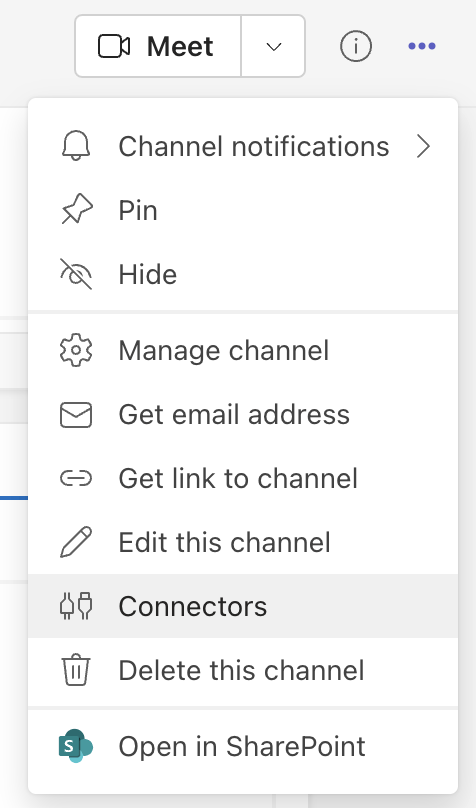
You should then add a new incoming webhook:
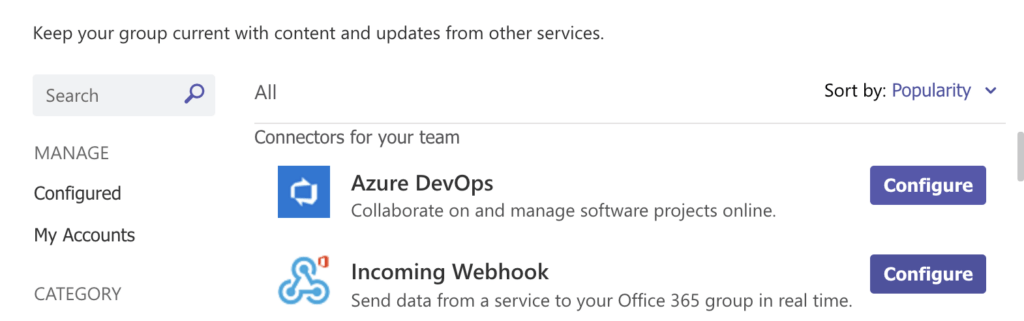
Clicking Configure takes you to this page, where you should provide a name for your webhook and (optionally) a logo image:
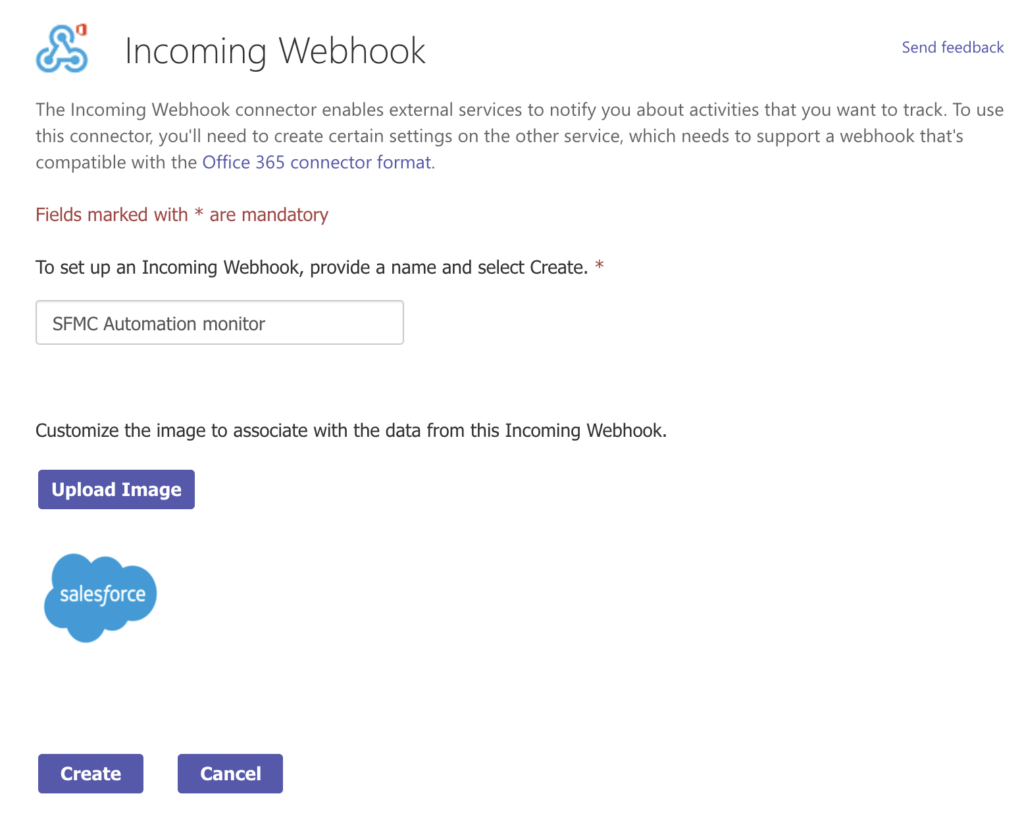
Once you click Create, you are being provided with a.o. a URL:
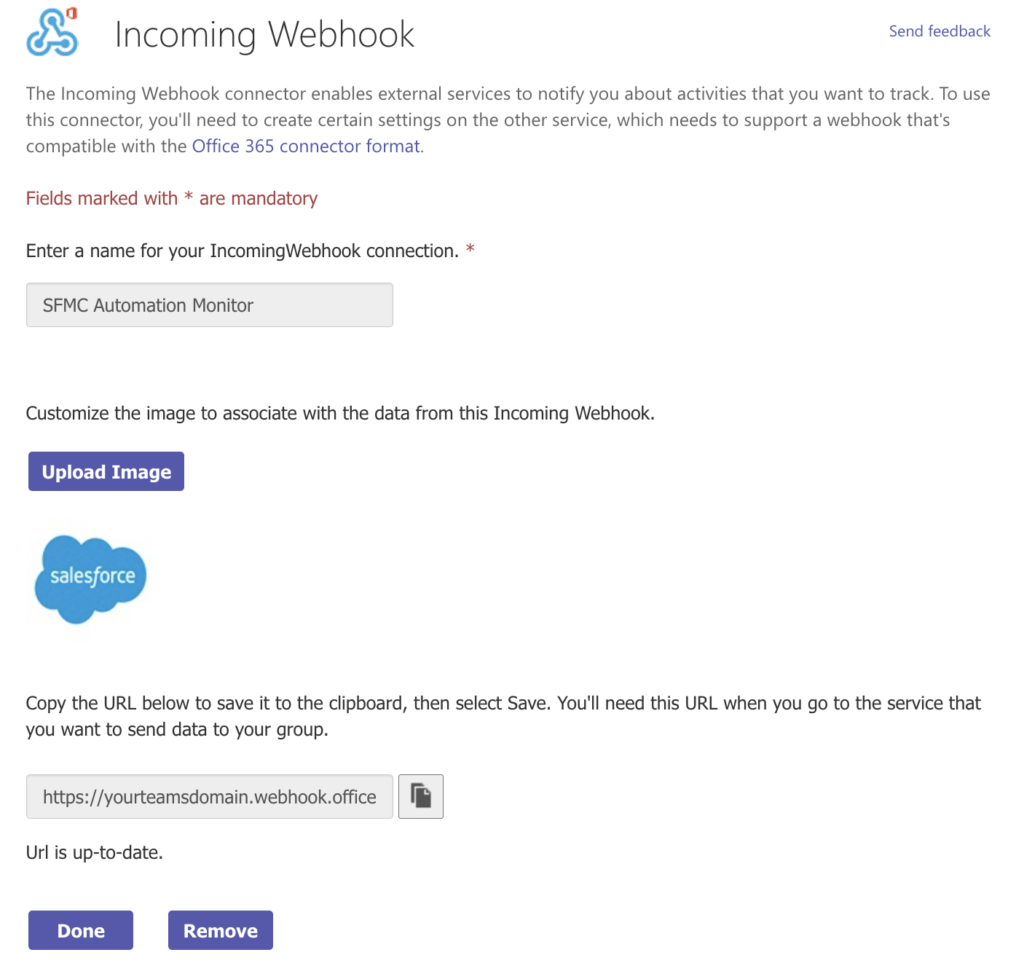
This URL needs to be placed in your SSJS, where it will replace the placeholder value: https://url-to-your-microsoft-teams-webhook
Once all this is done, you are good to go!
Should you have any questions or suggestions for improving this solution? Please put it in a comment below.
Hi followed all these steps and set up the automation and configured the web hooks. The Automation runs successfully. However, I neither get any notifications nor the DE is getting updated.
Keep in mind you can only check for automations running in same MID as the script. Also, ensure the Customer_Key in your data extension corresponds to the one belonging to the automation you want to monitor.
Hi Lukas,
Thank you for the reply. The MID is correct and also the Customer key is the same as the External Key of the Automation. I added the web hook URL to the Script activity too.